Customize Your Mobile Search Engine
Published on July 3, 2025
In today's fast-paced digital world, having control over your online experience is essential. One feature that has long been available on desktop Chrome but missing on mobile is the ability to set a customizable search engine. This omission can be frustrating for those who rely on specific search engines or prefer diverse options.
The Frustration: Missing Custom Search on Mobile
Imagine navigating the web on mobile with the flexibility of choosing your preferred search engine every time you need information. On desktop Chrome, this feature is seamless, allowing users to switch between Google, Bing, DuckDuckGo, and others effortlessly by defining custom search engines. However, mobile users have been left without this convenience, limited by a vague promise from Google that "recently visited" engines might appear as options.
The Solution: A Customizable Search Engine for Mobile
The landscape of online search is evolving. Users now want the flexibility to choose between traditional search engines like Google and Bing, and the growing number of AI-powered search tools. As a result, they need a solution which gives control back to them to decide how to find information online. While this flexibility is often available on desktop browsers, mobile users have been left with limited options, a growing frustration as the ways we search continue to diversify.
This is where the Search Query Aggregator comes in. This guide will walk you through the steps to reclaim control over your mobile browsing experience, enabling you to use any search engine you desire, just as easily as you can on a desktop.
Why Search Query Aggregator?
You might be wondering why customizing your mobile search engine matters. The answer lies in the variety of options available to you:
- Search Query Aggregator- Write your query once, follow it to many of the top search engine and AI platforms
- Application level search engine selection- Queries from the omnibar will direct the user to the search engine or AI platform of choice
- Fully customizable search engine- Define any fully qualified URL as the search engine and Omnibar searches will bring you straight there.
Having the ability to switch between these options can greatly enhance your mobile browsing experience. You'll be able to find information more efficiently and effectively, without being limited by a single search engine.
After recognizing this gap, we developed a solution to bring the flexibility of custom search engines to mobile Chrome. Our approach leverages a static site hosted on Google Cloud Platform (GCP) with multi-region deployment and enhanced by Cloudflare's caching capabilities for improved availability and speed.
How It Works
Our solution introduces a "Search Query Aggregator" that acts as an intermediary between your search query and the chosen engine. This allows you to define default or custom search engines, ensuring that each search aligns with your preferences.
Step-by-Step Guide: Set Up Your Custom Search Engine
- Open Chrome on Your Android Device: Start by launching the Chrome app on your mobile device.
- Visit Our Aggregator Site: Navigate to search.kheiden.com.
- Perform a Search: Enter your query to get started and experience the aggregated results.
- Access Settings: Tap the three-dot menu in the address bar, then select "Settings."
- Configure Your Search Engine: Under "Basics," choose "Search engine" and select "Search Query Aggregator."
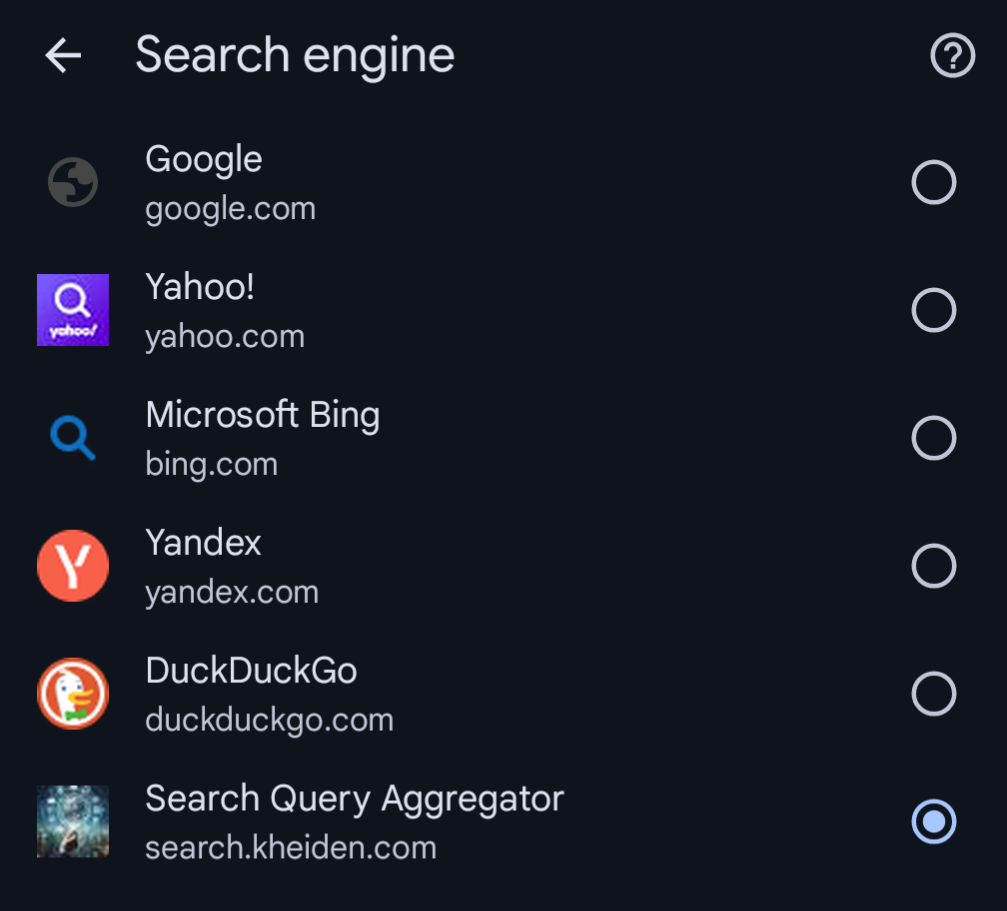
For more control, visit search.kheiden.com/config/ to set a default search engine
If you select the Search Query Aggregator, then queries in the Omnibar will direct you to a landing page with a list of URLs to continue your searching journey.
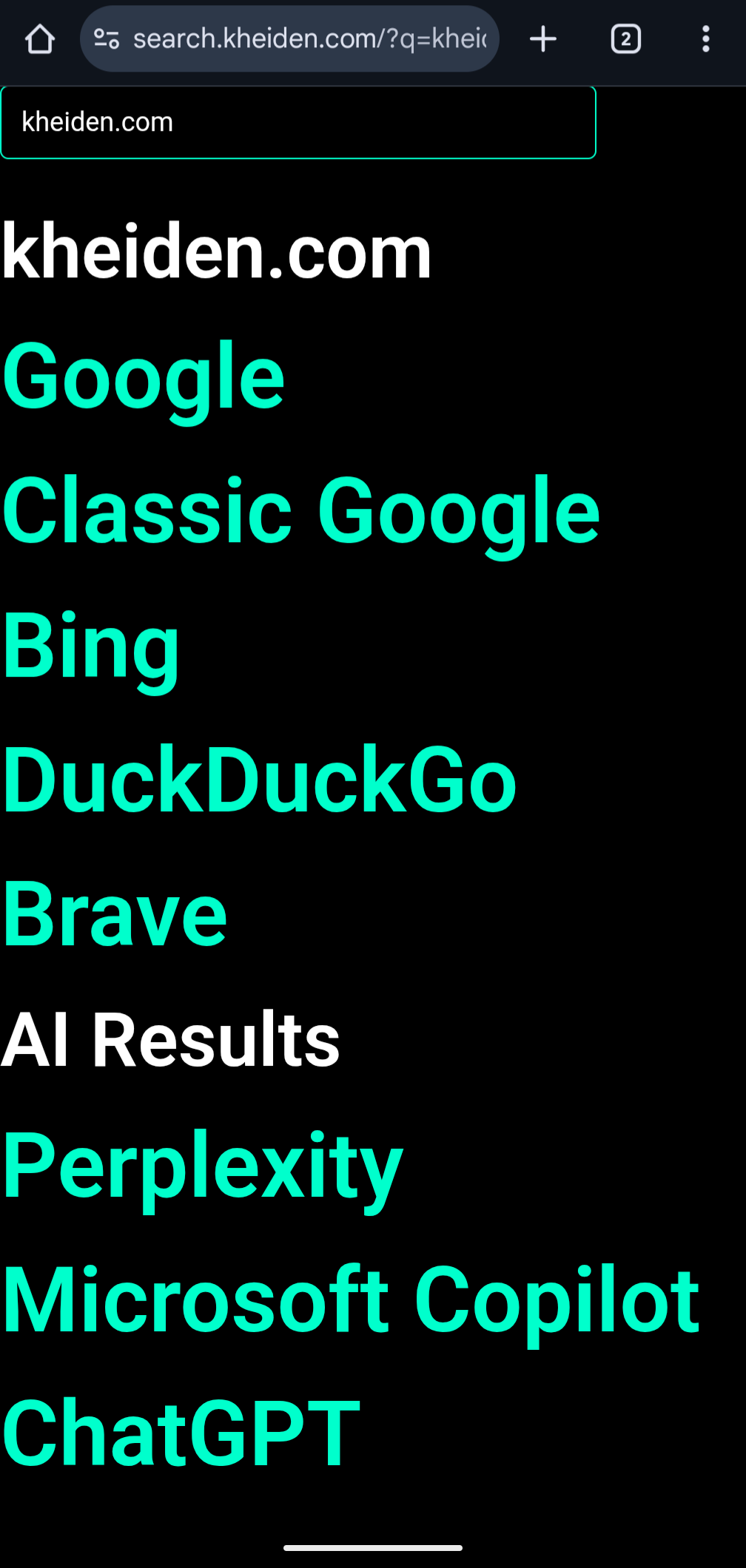
If you select one of the search engines, then queries in the Omnibar will direct you to the search engine of choice, bypassing the Search Query Aggregator landing page.
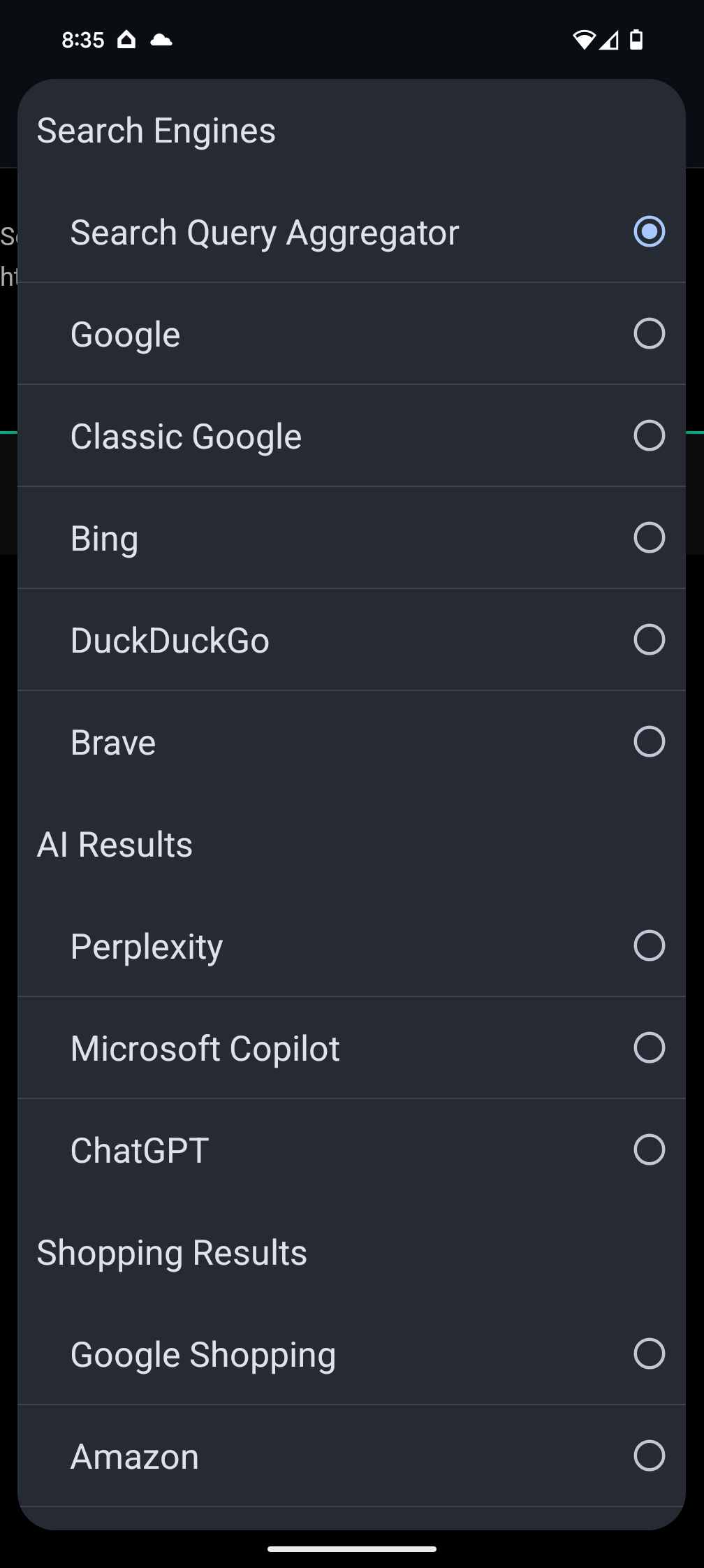
You can even define your own search engine using a URL with the {query} placeholder. Your preferences are saved locally for future use, and you can change it at any time.
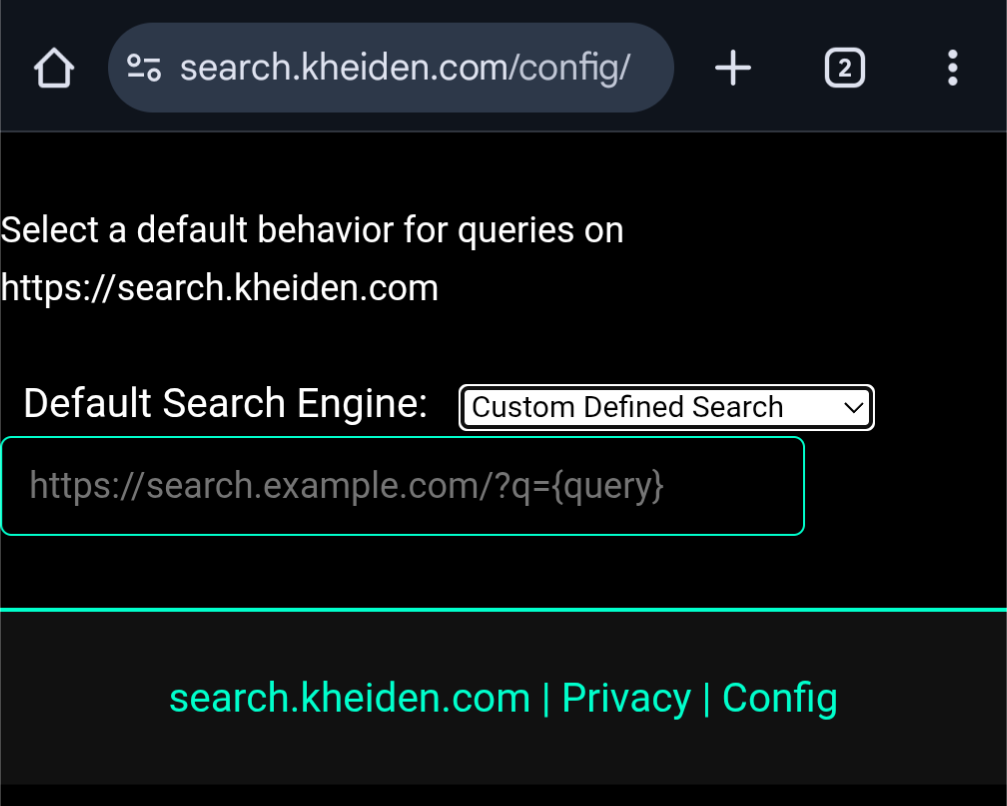
Technical Transparency
Our solution is hosted on Google Cloud Platform across multiple regions for reliability, with Cloudflare enhancing performance and availability through caching. While we aim for 99.95% uptime, occasional outages may occur, but Cloudflare minimizes disruptions by serving cached content.
Conclusion: Take Control of Your Mobile Search
Transform your mobile browsing experience with a customizable search engine. Whether you prefer privacy-focused options like DuckDuckGo or niche engines, our solution offers the flexibility you deserve. Try it today and let us know how we can further improve!
We'd Love Your Feedback!
Have you given our solution a try? We're eager to hear your thoughts and suggestions. Drop us a line on Reddit or reach out directly via email at [email protected]. Your feedback is invaluable to us as we continue to refine and enhance this tool.
Join us in redefining mobile search and take control of how you explore the web!